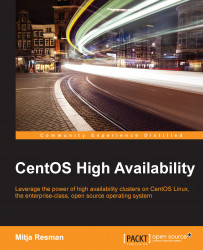Removing a cluster node from an existing cluster configuration is easy, and is done by turning it off and editing the CMAN configuration file on existing cluster nodes. You can also just stop the cluster stack software services on the node you want to remove from a cluster. Removing a cluster node from the cluster configuration does not require cluster service downtime, unless the cluster service is running on the cluster node you would like to remove.
Tip
Before you start the procedure of removing a cluster node from the cluster configuration, verify that no cluster resources and services are running on the node.
The steps required to successfully remove a cluster node from a running cluster configuration are as follows: