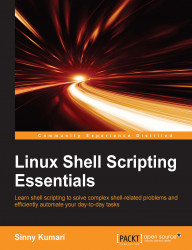The shell builtin command test can be used to check file types and compare expressions value. The syntax is test EXPRESSION or the test command is also equivalent to [ EXPRESSION ].
It returns the exit code 1 (false) if the EXPRESSION result is 0, and 0 (true) for a non-zero EXPRESSION result.
If no EXPRESSION is provided, the exit status is set to 1 (false).
Different kinds of checks can be done on the file using the test command; for example, file existence test, directory test, regular file check, symbolic link check, and so on.
The options available to do various checks on a file are explained in the following table:
|
Option |
Description |
|---|---|
|
-e |
fileChecks whether the file exists |
|
-f file |
The file is a regular fil |
|
-d file |
The file exists and is a directory |
|
-h, -L file |
The file is a symbolic link |
|
-b file |
The file is block special |
|
-c file |
The file is character special |
|
-S file |
The file is a socket |
|
-p file |
The file is a named pipe |
|
-k file ... |