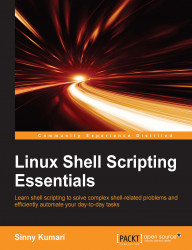A link to a file means referring the same file by different filenames. In Linux and Unix-based system, the following two types of links exist:
A soft link or a symbolic link
A hard link
To create links between files, the ln command can be used. The syntax is as follows:
ln [option] target link_name
Here, target is the filename for which a link has to be created and link_name is the name by which a link has to be created.
A soft link is a special kind of file that just points to another file. This makes it easier to create a shortcut of a file and easy accessibility of a file to a different location in a filesystem.
To create a symbolic link of a file, the ln command is used with the -s option. For example, we will create a symbolic link of the /tmp directory in our home directory:
$ ln -s /tmp ~/local_tmp
Now, we have a symbolic link of the /tmp directory in our home directory by the name local_tmp. To access the /tmp data, we can also cd into the ~/local_tmp directory...