In a running system, we often notice that suddenly a system is responding slowly. This can be because a running application is consuming a lot of memory or a process is doing CPU-intensive work. It's hard to predict which application is causing the system to respond slower. To know the reason, it is good to know what all processes are running and also know the monitoring behavior (such as the amount of CPU or memory being consumed) of processes.
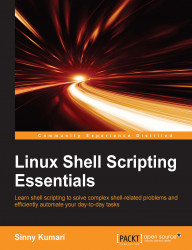
Linux Shell Scripting Essentials
Linux Shell Scripting Essentials
Overview of this book
Table of Contents (15 chapters)
Linux Shell Scripting Essentials
Credits
About the Author
About the Reviewers
www.PacktPub.com
Preface
 Free Chapter
Free Chapter
The Beginning of the Scripting Journey
Getting Hands-on with I/O, Redirection Pipes, and Filters
Effective Script Writing
Modularizing and Debugging
Customizing the Environment
Working with Files
Welcome to the Processes
Scheduling Tasks and Embedding Languages in Scripts
Index
Customer Reviews

