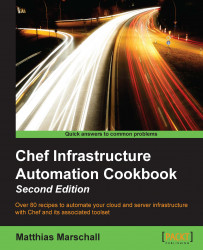This chapter will cover the basics of Chef, including common terminology, workflow practices, and various tools that work in accordance with Chef. We will explore version control using Git, walk through working with community cookbooks, and running those cookbooks on your own servers, so that you can configure them in the way you need them.
First, let's talk about some important terms used in the Chef universe.
A cookbook is a collection of all the components needed to change something on a server, such as installing MySQL, the most important one being recipes, which tell Chef which resources you want to configure on your host.
You need to deploy cookbooks to the nodes that you want to change. Chef offers multiple ways for this task. Most probably, you'll use a central Chef server. You can either run your own server or sign up for hosted Chef.
The Chef server is the central registry, where each node needs to be registered. The Chef server distributes the cookbooks you uploaded to it, to your nodes.
Knife is Chef's command-line tool to interact with the Chef server. You run it on your local workstation and use it to upload cookbooks and manage other aspects of Chef.
On your nodes, you need to install Chef client—the part that retrieves the cookbooks from the Chef server and executes them on the node.
In this chapter, we'll see the basic infrastructure components of your Chef setup at work and learn how to use the basic tools. Let's get started by taking a look at how to use Git as a version control system for your cookbooks.