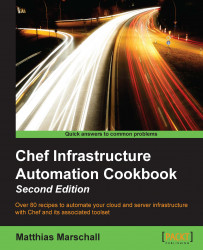Sometimes you get obscure error messages when running the Chef client and you have a hard time finding any clue about where to look for the error. Is your cookbook broken? Do you have a networking issue? Is your Chef server down? Only by looking at the most verbose log output do you have a chance to find out.
Let's see how we can ask the Chef client to print debug messages:
Run the Chef-client with
debugoutput:user@server:~$ sudo chef-client -l debug…TRUNCATED OUTPUT… [2014-12-27T21:38:34+00:00] DEBUG: Chef::HTTP calling Chef::HTTP::RemoteRequestID#handle_request [2014-12-27T21:38:34+00:00] DEBUG: Chef::HTTP calling Chef::HTTP::ValidateContentLength#handle_request [2014-12-27T21:38:34+00:00] DEBUG: Initiating GET to https://api.opscode.com/organizations/awo/nodes/server [2014-12-27T21:38:34+00:00] DEBUG: ---- HTTP Request Header Data: ---- [2014-12-27T21:38...