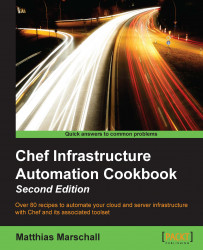Imagine some cookbook author has hardcoded the path where the cookbook puts a configuration file—but in a place that does not comply with your rules. Now, you're in trouble! You can either patch the cookbook or rewrite it from scratch. Both options leave you with a lot of work and headaches.
Attributes are there to avoid such headaches. Instead of hardcoding values inside cookbooks, attributes enable authors to make their cookbooks configurable. By overriding default values set in cookbooks, users can inject their own values. Suddenly, it's next to trivial to obey your own rules.
In this section, we'll see how to use attributes in your cookbooks.
Make sure you have a cookbook called my_cookbook and the run_list of your node includes my_cookbook, as described in the Creating and using cookbooks recipe in Chapter 1, Chef Infrastructure.