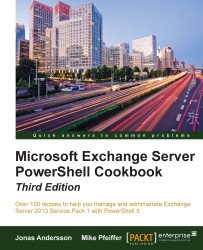In order to create a new certificate, you need to generate a certificate request using either the Exchange Admin Center, or through the shell using the New-ExchangeCertificate cmdlet. Once you have a certificate request generated, you can obtain a certificate from an internal Certificate Authority or a third-party external
Certificate Authority (CA). In this recipe, we'll take a look at the process of generating a certificate request from the Exchange Management Shell.
Let's see how to generate a certificate request using the following steps:
In this example, we'll generate a request using two Subject Alternative Names (SANs). This will allow us to support multiple URLs with one certificate:
$cert = New-ExchangeCertificate -GenerateRequest ' -SubjectName "c=US, o=Contoso, cn=mail.contoso.com" ' -DomainName autodiscover.contoso.com,mail.contoso.com ' -PrivateKeyExportable $true
After the request has been generated, we can export it to a file...