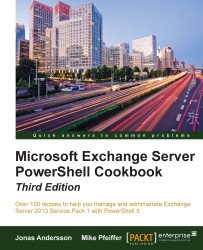After you've generated a certificate request and have obtained a certificate from a CA, you will need to install the certificate on your server using the Import-ExchangeCertificate cmdlet. This recipe will show you how to install certificates issued from a certificate authority and how to assign services to the certificate using the Exchange Management Shell.
Let's see how to install and enable services using the following steps:
Let's say that you have requested and downloaded a certificate from an Active Directory Enterprise CA and downloaded the file to the root of the
c:\drive. First, read the certificate data into a variable in the shell using the following command:$certificate = Get-Content -Path c:\certnew.cer ' -Encoding Byte ' -ReadCount 0
Next, we can import the certificate and complete the pending request:
Import-ExchangeCertificate -FileData $certificateNow that the certificate is installed, we can enable it for specific...