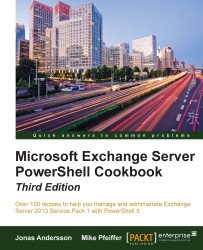In Exchange 2010, a new personal storage concept was introduced, which still remains in Exchange 2013, called an archive mailbox. The idea is that you can give one or more users a secondary mailbox that can be accessed from anywhere, just like their regular mailbox, and it can be used to store older mailbox data thus, eliminating the need for a PST file. The benefit of this is that the archive mailboxes can now be located on a database separate from the primary mailbox, allowing administrators to put low-priority, archived mailbox data on an inexpensive lower tier of storage. In this chapter, we'll take a look at how you can manage archive mailboxes for your users through the Exchange Management Shell.
To create an archive mailbox for an existing mailbox, use the Enable-Mailbox cmdlet, as shown in the following command:
Enable-Mailbox –Identity administrator -Archive