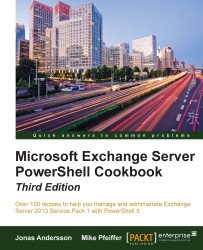Starting with Exchange 2007 and continuing with Exchange 2010 and 2013, address lists, dynamic distribution groups, e-mail address policies, and global address lists can be customized with recipient filters that use the OPATH filtering syntax. This replaces the legacy LDAP filtering syntax that was used in earlier versions of Exchange. We can also perform server-side searches using filters, which can greatly speed up our work. In this recipe, you'll learn how to work with these filters in the Exchange Management Shell.
Let's see how to work with recipient filters using the following steps:
We can filter the results from the recipient
Get-*cmdlets using the-Filterparameter:Get-Mailbox -Filter {Office -eq 'Sales'}In addition, we can use attribute filters to create distribution groups, e-mail address policies, and address lists using the
-RecipientFilterparameter:New-DynamicDistributionGroup -Name DL_Accounting ` -RecipientFilter { (Department...