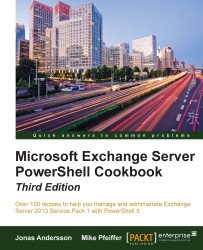With the increase of smartphones being deployed, and the fact that ActiveSync can now be used pretty much on all mobile devices, Exchange 2010 introduced new functions that allowed you to control which devices are able to connect to your server. Using device access rules, you can define the specific devices or device types that can form an ActiveSync partnership with an Exchange server. This recipe will explore the options that can be used to allow, block, or quarantine ActiveSync devices using the Exchange Management Shell for Exchange 2013.
By default, there is an organization-wide configuration setting that will allow any ActiveSync device to connect to Exchange. You can modify this so that all devices are initially quarantined and need to be approved by an administrator before they can gain access. To implement this, use the following steps:
First run the following command:
Set-ActiveSyncOrganizationSettings –DefaultAccessLevel ` Quarantine...