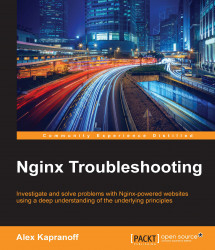When the first version of the famous Unix utility top(1) was conceived in 1984, imitating an old VMS command that did a similar thing, the author was unlikely to imagine that he actually created a whole class of online system administration tools suited for both routine and emergency situations. Since then, top has become an essential program, and many other utilities have been born with the same principle in mind—produce a dynamic interactive top N list of items sorted by a particular criteria. There are htop, iotop, mytop, pg_top, ntop, iftop, and many others. The Nginx ecosystem has its own top, which is named ngxtop and is hosted on https://github.com/lebinh/ngxtop.
The recommended way to install ngxtop is using the pip package manager for Python packages. Your distribution may or may not have pip installed by default, so you might also need to install pip first. On Debian-based Linux distributions, you will usually be all set up with:
$ sudo apt-get install python-pip
On...