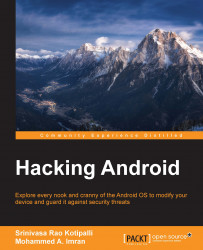Android's recovery is one of the most important concepts for both tech users as well as users who use their phones just for making phone calls and regular surfing. When a user gets an update for his device and applies it, the recovery system of Android makes sure that it is properly done by replacing the existing image and without affecting the user data.
The Stock recovery image that is usually provided by the manufacturers is limited in nature. It includes very few functions that allow a user to perform operations such as wiping cache, user data, and performing system updates. We can boot our device into recovery mode to do any of those operations specified such as wiping cache. The steps/hardware keys used for booting into recovery mode could vary from manufacturer to manufacturer.
Custom recovery on the other hand provides more features such as allowing unsigned update packages, wiping data selectively; taking backups and setting up restores points, copying...