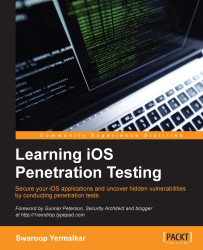Developing the Hello World iOS app should be very simple. Perform the following steps and in few minutes, you will be able to see your first iOS app running:
Start Xcode from your OS X. It is just as easy as clicking on the Xcode icon.
Select Create a new Xcode project and choose the Single View Application project as shown in the following screenshot:

Provide details such as the name of your application. Here, let's say
Hello World:
Select the location of your choice to save the project files. If you are not sure, you can simply select the Desktop location to save the files.
Now, you are all set to develop your iOS app. As shown in the following screenshot, on the left side is the navigation bar. It has all the files that are used in the project. The central area is the actual editorial area, where we will design the view of app and write the backend code. The right-hand side of the area is the utility area.
Select the Main.storyboard file from the left-hand side and choose the Label object from list of objects provided on the right-hand side. Refer to the following screenshot:

Edit the text in labels as you wish and select the run option from the left-hand side of the toolbar that has the play icon, which can be seen in the following screenshot:

Congratulations on your very first iOS application! You will be able to see your first running app in iOS Simulator, as follows:

Developing and executing the Hello World application is very simple and straightforward process. If you are familiar with object-oriented concepts, then developing iOS applications should be easy for you.
You can also deploy this app to iDevice to test. Before introducing Xcode 7, you need to enroll in Apple Developer Program for $99 in order to run the app on iDevice. However, with Xcode 7 version, Apple allows you to deploy and run any number of apps with limited capabilities on any of your devices simply by logging in with your Apple ID. However, if you want to distribute your apps among a team or, let's say, you are an iOS security trainer and need to distribute your vulnerable apps sample among your students, you will have to enroll for the Apple Developer Program. You can visit https://developer.apple.com/programs/enroll/ for more information.
Once you have the provision profile, you are ready to run the app on iDevice. You can also download this Xcode project from online supporting files and run this app with one click.