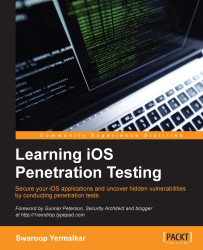Along with reversing iOS apps and analyzing code, you can also perform analysis on binary to check whether it has implemented address space layout randomization (ASLR), and stack smashing protection.
There are many tools to perform iOS binary analysis.
Let's follow the given steps in order to explore the various tools to perform binary analysis:
Download Mobile Security Framework (MobSF) from GitHub. MobSF is an intelligent, all-in-one open, source mobile application (Android/iOS) automated pen-testing framework developed by Ajin Abraham.
First, you will have to start its server using the
python manage.py runserver 127.0.0.1:8000command:
Once you start the server, open your browser and access the server's URL:

Upload the iOS binary, select the Upload & Analyze option, and it will give you the results for iOS binary checks:

You can also view the source code of application by selecting the class-dump option of MobSF. I would encourage you to explore this tool and study...