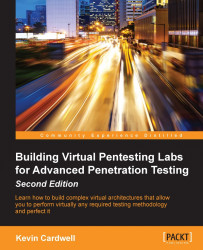In this chapter, we discussed the different types of virtualization, where type 1, also known as bare-metal virtualization, provides a hypervisor that can be directly accessed and installed on the hardware and type 2, where the hypervisor is installed in the operating system. One of the advantages of a type-1 solution is the fact that the hypervisor directly installed in the hardware provides improved performance; a drawback of this is the fact that the hardware has to integrate with the product's hypervisor, and you have to ensure that you check that it does so.
We looked at the different open source virtualization offerings available, and we installed, configured basic settings for, and created virtual machines in a number of tools. We downloaded and used an ISO image to create our virtual machine and booted the machine once it was created. Additionally, we downloaded the OWASP Broken Web Application Project virtual machine and used the existing configuration to run it. We also...