One of the most common certificate troubleshooting tasks I encounter is figuring out why a particular certificate template is not available when the user or computer tries to request a certificate. Having created a new certificate template does not necessarily mean that you are ready to start issuing certificates based on that template. We also need to publish our new template so that the CA server knows that it is ready to publish out to computers and users. There is also a security section of the template properties, where you need to define who or what has access to request certificates based on that template. In this recipe, we will find those settings and configure our new certificate template so that any domain joined workstation is allowed to request a certificate from our new template.
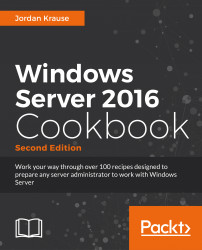
Windows Server 2016 Cookbook
By :
Windows Server 2016 Cookbook
By:
Overview of this book
This hands-on Cookbook is stuffed full of practical recipes that will help you handle the essential administrative tasks in Windows Server 2016. You’ll start by familiarizing yourself with the look and feel of Windows Server 2016, and will then learn how to navigate through some daily tasks using the graphical interface. You will see how to compose optimal Group Policies and facilitate task automation with PowerShell 5.0 scripting. We will also take a look at the functions available to provide remote network access to your traveling users, and explore the much anticipated Nano Server and Hyper-V built-in integration support that is brand new in Windows Server 2016.
By the end of this book, you will know how to take your Windows Server 2016-powered server and turn it into any common infrastructure role that might be required in your company.
Table of Contents (18 chapters)
Windows Server 2016 Cookbook
Credits
About the Author
About the Reviewer
www.PacktPub.com
Preface
 Free Chapter
Free Chapter
Learning the Interface
Core Infrastructure Tasks
Security and Networking
Working with Certificates
Internet Information Services
Remote Access
Remote Desktop Services
Monitoring and Backup
Group Policy
File Services and Data Control
Nano Server and Server Core
Customer Reviews

