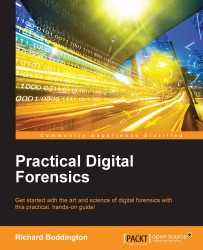An operating system is a set of programs controlling access between devices, including the keyboard, mouse, monitor, disk drive, and network devices, and application software programs such as word processors and browsers. You will be familiar with the range of Windows operating systems from Windows 1.0, released in 1985, through to the current version, Windows 10, released in 2015.
There are, of course, a range of other operating platforms that meet different user requirements, including Ubuntu, FreeBSD, Linux, iCloud, Palm OS, Blackberry OS, Xbox 360 OS, Android, and the Apple range of computers and handheld devices. This screenshot is from a typical Windows 10 operating system:

Windows 10 operating system