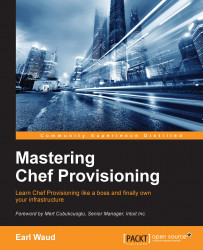Let's begin with the basics. As with all command-line tools in the Chef toolbox, knife has a rich help system built in. Issuing the command knife --help will display the basic knife syntax help contents. When you issue the knife --help command, you get a list of all the optional parameters, plus a list of all the knife subcommands. In addition, each of the subcommands has its own help content. For example, ask for help with the subcommand node, and you will get the syntax for the full set of node-specific subcommands and options.
Here is what it will look like when you issue the knife node --help command:

You can see from this help text that, using the knife node command, you can create nodes, delete nodes, list nodes, show the details of nodes, and much more. Each subcommand available to the knife command has a similar set of rich help details available on demand.
Most of the actions associated with the subcommands have additional syntax help details available, and they can be accessed...