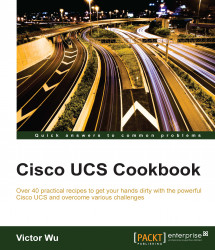In this recipe, we will learn how to set up Cisco UCS 6248UP to Cisco MDS 9000 SAN Switch connectivity.
Prepare one Cisco UCS 5108 Chassis with two installed UCS IOM 2208XP, each UCS IOM is connected to one Cisco UCS 6428UP. Now, configure two ports on each Cisco UCS 6428UP as an FC-uplink port, which is connected to Cisco MDS Fabric by Fibre Channel cables, this Cisco MDS is an 8 GB SAN Switch.
The UCS service profile (defined by two vHBA1/2) is associated with the UCS Server and can boot up the OS successfully. The details are listed in the following diagram:

We will assume that the compatibility of the Cisco UCS Fabric Interconnect (FI) and Cisco MDS-9148 is certificated and the FC mode of each FI is End Host.
First, we need to make sure that the NPIV feature is enabled on Cisco MDS 9148. Log in to MDS 9148 with Cisco Fabric Manager and choose Feature Control... on the Admin tab menu. The details are as shown in the following screenshot:

You can enable this feature by CLI via SSH if NPIV is not enabled; the procedure is as shown:
switch# config t (Enter configuration mode) switch(config)# feature npiv (Enable NPIV feature for all VSANs on the switch)
Make sure that the VSAN (ID=500) configuration is created and assigned to each vHBA:

Make the connection between Cisco UCS FI and MDS SAN Switch with two Fibre Channel cables. Finally, the Cisco UCS to Cisco MDS Switch connectivity will be completed.
Issue the
show flogi databasecommand to identify the WWPNs of the Cisco UCS Server vHBAs logged into Cisco MDS 9148 Switch. This means that the MDS SAN Switch is successfully connected to UCS. You can see the WWPN of UCS Server1's vHBA and Server2's vHBA, which can log in to this MDS 9148, as shown in the following output:Switch1-MDS-9148# show flogi database
---------------------------------------------------------------------------
INTERFACE VSAN FCID PORT NAME NODE NAME
---------------------------------------------------------------------------
fc1/1 500 0x010601 20:00:00:25:b5:0a:00:03 20:00:00:25:b5:00:00:03
fc1/2 500 0x010701 20:00:00:25:b5:0a:00:00 20:00:00:25:b5:00:00:00
fc1/2 500 0x010707 20:00:00:25:b5:0a:00:01 20:00:00:25:b5:00:00:01
fc1/1 500 0x010607 20:00:00:25:b5:0a:00:02 20:00:00:25:b5:00:00:02
Total number of flogi = 4.
Switch1-MDS-9148#
Issue the following command
show npv flogi-tableon the UCS Fabric Interconnect in the NX-OS mode. If the UCS Fabric Interconnect Switch returns four flogi sessions in the following output, the Cisco UCS and Cisco MDS Switch connectivity has been completed successfully:
Repeat the preceding steps on another Fabric Interconnect and Cisco MDS Switch. After that, you can create the FC Zone on Cisco MDS SAN Switch for the connection between the Cisco UCS Blade Server and external SAN Storage.
When you increase the number of links for the connection of UCS Chassis and Fabric Interconnect, the bandwidth per chassis also increases. The following table shows the comparison between them:
|
Model of Chassis |
Number of Links per Chassis |
Bandwidth per Chassis |
|---|---|---|
|
Cisco UCS 5108 Chassis |
2 |
20 GBs |
|
4 |
40 GBs | |
|
8 |
80 GBs | |
|
16 |
160 GBs |