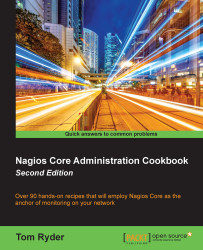In this recipe, we'll learn how to deal with a slightly tricky case in network monitoring: that of monitoring a server that doesn't respond to PING but still provides some network service that requires checking.
It's good practice to allow PING where you can, as it's one of the stipulations in RFC 1122 and a very useful diagnostic tool not just for monitoring but for troubleshooting. However, sometimes, servers that are accessed only by a select few people might be configured not to respond to these messages, perhaps for reasons of secrecy. It's quite common for domestic routers to be configured this way.
Another very common reason for this problem, and the example we'll address here, is checking servers that are behind an IPv4 NAT firewall. It's not possible to address the host directly via an RFC1918 address such as 192.168.1.20 from the public Internet, and pinging the public interface of the router doesn't tell us whether the host for which...