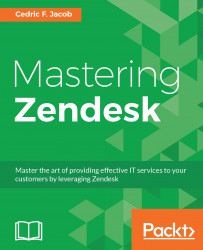GoodData is a very complex and multifaceted tool. Hardly a session goes by without picking up on new little details that allow us to optimize and improve our reports. Let's go through some of my favorite GoodData tricks.
During the course of planning and executing the perfect GoodData dashboard, it is very likely that we will create a substantial amount of reports. In many cases, we will keep creating different reports and extending our dashboards constantly.
Making sure to pick clear and unique names can only help so much. At some point, we will lose track of all the different reports and their names. Luckily, GoodData allows us to create a folder structure as well as to tag our reports.
In order to create a folder, navigate to the Reports tab and click on Add Folder:

Once a folder has been created, we can assign reports by editing the report and navigating to its Settings:

Once in the settings, we can also add as many tags as we like, making...