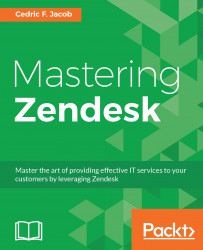Channels enable customers to engage with your agents. They allow customers to create tickets as well as establish an ongoing string of communication. Let's start by listing all the channels provided by Zendesk:
Email
Help Center
Twitter
Facebook
Chat (Zopim)
Voice
Web Widget
Mobile SDK
API
While some channels are self-explanatory in their nature, understanding them properly goes a long way when it comes to the actual implementation. So let's look at them in detail.
The email channel allows your customers to contact your support directly by writing to one or more designated e-mail addresses. As soon as an e-mail is received, it will be turned into a ticket within the Zendesk environment. Zendesk allows for an unlimited amount of e-mail addresses within your Zendesk domain.
An internal e-mail address created within your Zendesk domain would look something like this:
In our example, this would translate to the following:
support@examplecomp...