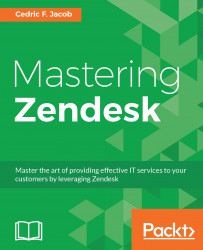In order to take advantage of our ticket's automatic priority system, we will need to create views that sort tickets according to those values. Let's take a quick look at how we would set up such a view.
In order to navigate to the Views page, follow these steps:
Click on the Admin icon (gear symbol) located in Zendesk's sidebar.
Click on Views located under MANAGE within the admin menu.
In order to create a new view, click on Add view on the right side of the screen:

We will be presented with an empty View waiting to be set up. We can divide this page into the following items:
View title
Meet all of the following conditions
Meet any of the following conditions
Formatting options
Setting up a view is not too different from setting up a trigger or automation. First we pick our conditions, followed by our preferred formatting options.
For ExampleComp, we will need three views according to our road map:
Tier 1 Support
Tier 2 Support
VIP Support
Our "Tier 1 Support" view should...