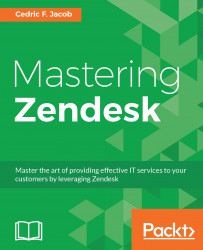Zendesk apps are a great way to add functionality to our environment. While we can choose from a range of different apps from Zendesk's own marketplace, most companies will choose to create their own custom apps to enable their agents.
In order to gain a better understanding of what Zendesk apps are capable of and how they can be utilized, let's look at a few commonly used apps developed by Zendesk. The best place to find those apps is the Zendesk Marketplace.
In order to navigate to the Marketplace, follow these steps:
Click on the Admin icon (gear symbol) located in Zendesk's sidebar.
Click on Marketplace located under APPS within the admin menu:

Zendesk will open the following web link in your browser: https://www.zendesk.com/apps/
Once the page has loaded, we can either use the search bar (if we have an app or keyword in mind) or start by clicking through the categories located at the bottom of the page:

Not all categories are visible here. We can scroll...