As we've seen already, Flannel supports two types of overlay network. Using either UDP or VXLAN encapsulation, Flannel can build an overlay network between Docker hosts. The obvious advantage to this is that you can provision networks across disparate Docker nodes without having to touch the physical underlay network. However, some types of overlay networks also introduce a significant performance penalty, especially for processes that perform encapsulation in user space. Host gateway mode aims to solve that problem by not using an overlay network. This, however, comes with its own limitations. In this recipe, we'll review what host gateway mode can provide as well as show how to configure it.
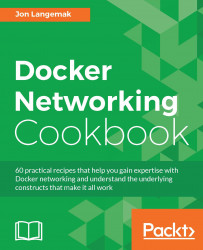
Docker Networking Cookbook
Docker Networking Cookbook
Overview of this book
Networking functionality in Docker has changed considerably since its first release, evolving to offer a rich set of built-in networking features, as well as an extensible plugin model allowing for a wide variety of networking functionality. This book explores Docker networking capabilities from end to end. Begin by examining the building blocks used by Docker to implement fundamental containing networking before learning how to consume built-in networking constructs as well as custom networks you create on your own. Next, explore common third-party networking plugins, including detailed information on how these plugins inter-operate with the Docker engine. Consider available options for securing container networks, as well as a process for troubleshooting container connectivity.
Finally, examine advanced Docker networking functions and their relevant use cases, tying together everything you need to succeed with your own projects.
Table of Contents (18 chapters)
Docker Networking Cookbook
Credits
About the Author
About the Reviewer
www.PacktPub.com
Preface
 Free Chapter
Free Chapter
Linux Networking Constructs
Configuring and Monitoring Docker Networks
User-Defined Networks
Building Docker Networks
Container Linking and Docker DNS
Securing Container Networks
Working with Weave Net
Working with Flannel
Exploring Network Features
Leveraging IPv6
Troubleshooting Docker Networks
Index
Customer Reviews


