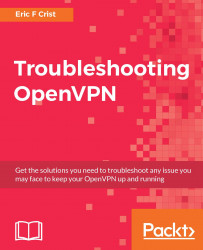Whether you are operating a server as a corporate tool or setting up a system to escape a hostile environment, there may be network policies in place that may prevent the successful operation of an OpenVPN connection. If you are a user on a large corporate or government network, it may be against usage policy to create a VPN tunnel and technology may be deployed to actively thwart such a tunnel.
Both corporate network administrators and many governments around the world are doing something named Deep Packet Inspection (DPI). A traditional firewall will only look at what the protocol and port traffic is using and allow or deny the traffic. This method will not prevent someone from moving a service that is blocked to an allowed port to circumvent the firewall.
A firewall or border gateway enabled with DPI is able to look beyond just the protocol and port and actually look at what the traffic is. In some cases, this can be to ensure TLS traffic is actually taking place...