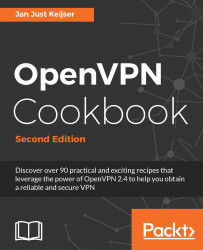Similar to the inline certificates used in the previous recipe, it is also possible to specify connection blocks. These connection blocks are treated as multiple definitions for remote servers and they are tried in order until a VPN connection is established. The advantage of using a connection block is that for each remote server, server-specific parameters can be specified, such as the protocol (UDP or TCP), the remote port, whether a proxy server should be used, and so on.
In this recipe, we will set up two servers, one listening on a UDP port and the other on a TCP port. We will then configure the OpenVPN client to try the first server using a UDP connection. If the connection cannot be established, the client will attempt to connect to the second server using a TCP connection.
We will use the following network layout:

Set up the client and server certificates using the first recipe from Chapter 2, Client-server IP-only Networks. For this recipe, the server...