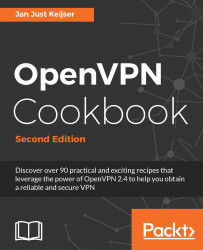This recipe shows how an OpenVPN client is managed using the management interface from the server side.
The network layout used in this recipe is the same as in the Server-side routing recipe. This recipe uses the PKI files created in the first recipe of this chapter. For this recipe, the server computer was running CentOS 6 Linux and OpenVPN 2.3.9. The client was running Windows 7 64 bit and OpenVPN 2.3.10. For the server, keep the server configuration file, basic-udp-server.conf, from the Server-side routing recipe at hand. For the Windows client, keep the corresponding client configuration file, basic-udp-client.ovpn, from the previous recipe at hand.