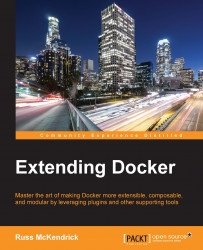Before we start using the third-party volume plugins, we should take a look at what ships with Docker and how volumes solve the scenario we just worked through. Again, we will be using a docker-compose.yml file; however, this time, we will add a few lines to create and mount volumes:
version: '2'
services:
wordpress:
container_name: my-wordpress-app
image: wordpress
ports:
- "80:80"
links:
- mysql
environment:
WORDPRESS_DB_HOST: "mysql:3306"
WORDPRESS_DB_PASSWORD: "password"
volumes:
- "uploads:/var/www/html/wp-content/uploads/"
mysql:
container_name: my-wordpress-database
image: mysql
environment:
MYSQL_ROOT_PASSWORD: "password"
volumes:
- "database:/var/lib/mysql"
volumes:
uploads:
driver: local
database:
driver: local
As you can see, here we are creating two volumes, one called uploads, which is being mounted to the WordPress uploads folder on the WordPress container...