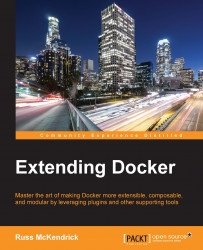I suspect a lot of people will be expecting an Ansible versus Puppet opening to this section of the chapter. In fact, as mentioned at the end of the previous section, while the two tools have a lot of crossover, their strengths lie in doing two different jobs.
They also work in completely different ways. Rather than going into the details now, let's jump right in and install Ansible and then launch our WordPress containers using an Ansible playbook.
Note
Note that if, for any reason, you are not able to work through this section of the chapter, I have recorded a screencast to show you what happens when you launch the Ansible playbook, which can be found at https://asciinema.org/a/39537.
Before launching our containers, we need to do a few things. The first thing is to install Ansible.
If you are running OS X, I would recommend installing Ansible using Homebrew. Homebrew is available at http://brew.sh/ and can be installed with the following single command...