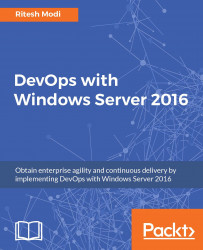Before we get into discussing the release pipeline and definitions, it is important to understand VSTS service endpoints. Release and build pipelines by themselves are just repeatable workflows that execute one activity after another in sequence. They at times connect to external system and environments to perform their activities. In fact, most of the deploy tasks in VSTS are dependent on external environments. It could be related to conducting deployments on Azure Cloud, on-premise environments, or a combination of both. VSTS provides the facility of defining service endpoints centrally for a project, which can then be reused across all tasks in every build and release definition.
Since the Online Medicine sample application is completely deployed on Azure, VSTS release agents need to connect to Azure to provision, configure, and deploy environments and applications on it. VSTS provides the ability to connect to multiple types of external systems...