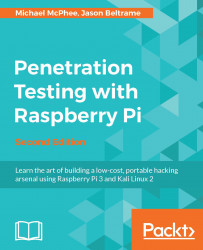While penetration testing can be completed through exclusive use of the CLI, the added power of the Pi 3 allows us to entertain using the X11 Windows capabilities of Kali remotely. We recommend limiting this to training and initial system configuration so as to limit the traffic to and from the Pi and avoid triggering suspicion.
With that in mind, we have two basic methods we'll cover here:
Our primary (and most useful method for this book) is to transport of our X-Windows sessions via SSH to our laptop/desktop from which we are commanding our attack. In using this approach, we are able to protect the session using SSH, as well as use less bandwidth because the X-windows sessions only transport the application of interest for the time needed.
Our secondary method is to port the entire desktop via RDP or VNC. This approach, while more welcoming to Linux learners, consumes more bandwidth and relies on the implementer (the users) to ensure security is considered.
We'll walk through...