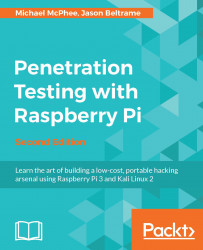While we have already used it in the previous section, it should be said that there is a lot more to dsniff. dsniff is a collection of security tools designed to look at different application protocols and extract important information from them when they are in cleartext. This information can then be used for future insight on the attack. Some of the other tools included within dsniff include filesnarf, mailsnarf, urlsnarf and webspy. These tools look for this specific traffic on the correct application port and can provide us details on that application. Here is a quick definition of some of them:
Webspy: It shows us what URLs' people are browsing by opening up a browser window locallyUrlsnarf: It shows us what URLs are being browsed to on the user's networkmailsnarf: It shows any e-mails from POP and SMTP traffic on our networkdsniff: It shows passwords sent in cleartext across the network
For our example, we will be utilizing the tool within the dsniff package called urlsnarf...