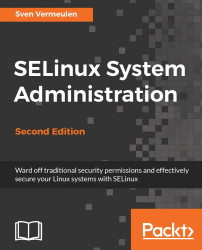On some distributions, additional support tools are available that help us identify the cause of a denial. These tools have some knowledge of the common mistakes (for instance, setting the right context on application files in order for the web server to be able to read them). Other distributions require us to use our experience to make proper decisions, supporting us through the distribution mailing lists, bug tracking sites, and other cooperation locations, for example, IRC.
In Fedora and RHEL, additional tools are present that help us troubleshoot denials. The tools work together to catch a denial, look for a plausible solution, and inform the administrator about the denial and its suggested resolutions.
When used on a graphical workstation, denials can even result in popups that ask the administrator to review them immediately. Install the setroubleshoot package to get this support. On servers without a graphical environment...