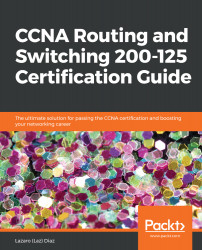I hope this does not happen to anyone, but we are only human. So, if you did forget your password over the weekend because you partied too hard, you have no choice but to reboot the router and interrupt the boot sequence by using some keyboard break command, just so you know there is more than one.
Once your do whichever break command that works, you will find yourself in a deep and dirty dungeon called ROMMON and you must change the register setting to use 0x2142, so it won't look at NVRAM and just lets you in the router, and finally reboot your router by typing reset. At which point, you will be inside your router with no configurations, and you can then make any changes you want, in this case, it would be putting in a new password. I suggest you change all your passwords.
You need to remember, when you booted into your router, there were no configurations...