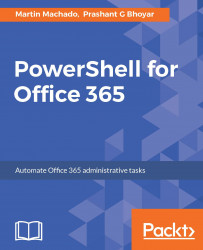Before we delve into scripting, we would like to review the different Exchange concepts we will be working with. All of these entities have the usual commands to create/update/delete them. As mentioned earlier, an exhaustive review of all the commands is impractical, but we will supply what we hope is a good review of the most common maintenance scenarios:
- User: An Active Directory account that can access Office 365 services but does not have Exchange access. These users cannot be recipients and are usually not accessible via Outlook.
- Mailbox: A mailbox is the most important entity within Exchange. In addition to emails, it contains scheduling, calendar, and all the Exchange features for a user account. Mailboxes are provisioned not only to users, but for also for shared, room, and other resources.
- Mail user: A mail user is an Active Directory account that can log in to the different services offered by Office 365. However, the account does not have a mailbox...