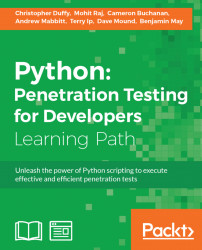Now that we have established how to use the Google+ API, we can design a script to pull down pictures. The aim here is to put faces to names taken from web pages. We will send a request to the API through a URL, handle the response through JSON, and create picture files in the working directory of the script.
Here's a simple script to download profile pictures using the Google+ API:
import urllib2
import json
GOOGLE_API_KEY = "{Insert your Google API key}"
target = "packtpub.com"
api_response = urllib2.urlopen("https://www.googleapis.com/plus/v1/people? query="+target+"&key="+GOOGLE_API_KEY).read()
json_response = json.loads(api_response)
for result in json_response['items']:
name = result['displayName']
print name
image = result['image']['url'].split('?')[0]
f = open(name+'.jpg','wb+')
f.write(urllib2.urlopen(image).read())
f.close()