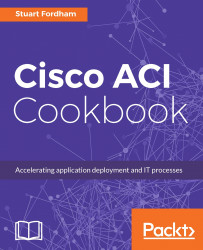ACI is highly extensible. Through device packages, we can add several different devices to our environment, which is referred to (in ACI terms) as service insertion.
The packages themselves are small ZIP files. Some require certain permissions from the manufacturer before you can download them (such as Citrix), whereas others just require registering your e-mail address (A10, for example).
Inside the ZIP file, we have a few different files. Taking the A10 APIC package as the example here, we have five Python files, one XML file, and one GIF image in a folder called Images. The ZIP file's size is a mere 65 KB. The XML file is, for most, going to be the easiest to understand. This file is called device_specification.xml. It starts with defining the vendor (vnsMDev) along with a package name (which is one of the Python scripts) and the version details (vmsDevScript):
<vnsDevScript name="A10" packageName="device_script.py" ctrlrVersion="1.1" minorversion="1.0” versionExpr="4.[0...