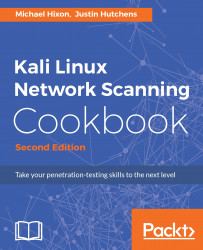Another alternative tool that can be used to perform TCP connect scans on remote systems is DMitry. Unlike Nmap and Metasploit, DMitry is a very simple tool that we can use to perform quick and easy scans without the overhead of managing configurations. This specific recipe demonstrates how we can use DMitry to perform a TCP connect scan.
Port scanning with DMitry (connect)
Getting ready
To use the dmitry command to perform a full connect scan, you will need to have a remote system that is running network services over TCP. In the examples provided, an instance of Metasploitable2 is used to perform this task. For more information on how to set up Metasploitable2, refer to Chapter 1, Getting Started.