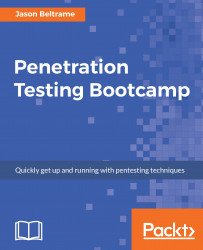Now that we have talked about the layout for the penetration testing report, it is just a matter of taking all the information that we obtained and putting it into our logical structure we just talked about.
Typically, start with your first draft. The first draft will always be the hardest, but most of the time and effort go into this step. Start with the sections you feel you are ready for and go back to the others as you finish the ones you are most comfortable with first. I tend to follow the following process:
- Start by putting all the main headings in first.
- Then, go back and put all the main sections within the heading next.
- Go and work on the sections you are most comfortable with first. Jump around to get the sections you are comfortable with done first.