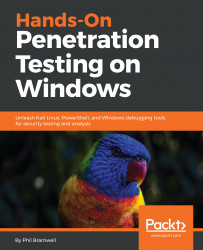PowerShell is a command-line and scripting language framework for task automation and configuration management. I didn't specify for Windows as, for a couple years now, PowerShell is cross-platform; however, it's a Microsoft product. These days it's built in to Windows, and despite its powerful potential for an attacker, it isn't going to be fully blocked. For the Windows pen tester of today, it's a comprehensive and powerful tool in your arsenal that just so happens to be installed on all of your victim PCs.
PowerShell can be a little overwhelming to understand when you first meet it, but ultimately it's just a fancy interface. PowerShell interfaces with providers, which allow for access to functionality that isn't easily leveraged at the command line. In a way, they're like hardware drivers: code that provides a way for software and hardware to communicate. Providers allow us to communicate with functionality and components...