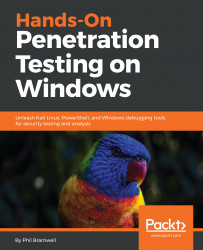If you talk to anyone today about running virtual machines (VMs) on a personal Windows computer, you're going to hear about two primary players: VMware and VirtualBox. There are many differences, but the big difference that can sway a decision in which to adopt is the fact that VirtualBox is open source and VMware is proprietary. This is true for the most part, however, it's possible to use VMware for free and it's possible to pay for VirtualBox. So let's do a quick comparison before we dive in with VMware Workstation in particular.
Note
This discussion assumes personal use. All of these products require proper licensing for commercial use.