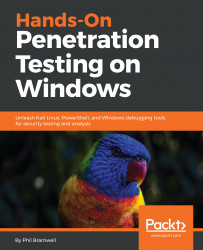Now that your family of virtual computers is happily installed, it's time for a family reunion on the network. Your virtual machine has virtual hardware; they're software that are presented to the VM by the hypervisor as physical hardware. The virtualized Windows doesn't know the difference. There are a few ways to network your VMs, so let's take a look at some configurations.
If you just want to get your VM on the internet as quickly as possible, configure the virtual NAT and make sure your VM is DHCP-enabled. This feature creates a subnet with a gateway that routes traffic through the host's connection and provides DHCP and DNS. Any of your other VMs that are configured to use the virtual NAT will end up on the same subnet. This is probably the most popular configuration as it gets everyone online and reachable.
Of course, using NAT will certainly get your VMs on the host's network, but it won't make the VMs visible...