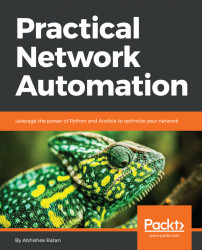Here, we will see a detailed example that is common to most network engineers, and how to automate it using Python. Also, we will create it as a web based tool, enabling it to run from any environment or machine, using only a browser.
In the following example, we will see how we can perform a pre and post check on any network maintenance that we do. This is generally required by every network engineer while performing activities on production devices to ensure that once the maintenance activity is complete, an engineer has not missed out anything that could cause an issue later on. It is also required to validate if our changes and maintenance have been completed successfully, or if we need to perform additional fixes and rollbacks in case of validations that have failed.
The following are the steps to create and execute the tool: