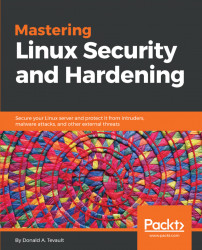This topic is different from anything we've looked at thus far because it has nothing to do with the operating system. Rather, we're now going to talk about the computer hardware.
Every computer motherboard has either a BIOS or a UEFI chip, which stores both the hardware configuration for the computer, and the bootstrap instructions that are needed to start the boot process after the power is turned on. UEFI has replaced the old-style BIOS on newer motherboards, and it has more security features than what the old BIOS had.
I can't give you any specific information about BIOS/UEFI setup because every model of the motherboard has a different way of doing things. What I can give you is some more generalized information.
When you think about BIOS/UEFI security, you might be thinking about disabling the ability to boot from anything other than the normal system drive. In the following screenshot, you can see that I've disabled all SATA drive ports except for the one...