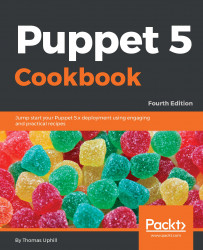You may install Puppet locally on your machine or create a virtual machine and install Puppet on that machine.
For YUM-based systems, use https://yum.puppetlabs.com/puppet5, and for APT-based systems, use https://apt.puppetlabs.com/. Use the puppet5-release-[version].deb package to install Puppet 5. After installing the YUM release RPM or the APT release source package, install the puppet-agent package. The puppet-agent package installs all the files necessary to support Puppet in agent mode on a node.
You may also use gem to install Puppet:
- To use
gem, we need therubygemspackage as follows:
t@cookbook:~$ sudo yum install rubygems Resolving Dependencies --> Running transaction check ---> Package rubygems.noarch 0:2.0.14.1-30.el7 will be installed ... Installed: rubygems.noarch 0:2.0.14.1-30.el7
- Now, use
gemto install Puppet:
t@cookbook:~$ gem install puppet
Fetching: facter-2.5.1.gem (100%)
Successfully installed facter-2.5.1
Fetching: hiera-3.4.2.gem (100%)
Successfully installed hiera-3.4.2
Fetching: fast_gettext-1.1.0.gem (100%)
Successfully installed fast_gettext-1.1.0
Fetching: locale-2.1.2.gem (100%)
Successfully installed locale-2.1.2
Fetching: text-1.3.1.gem (100%)
Successfully installed text-1.3.1
Fetching: gettext-3.2.6.gem (100%)
Successfully installed gettext-3.2.6
Fetching: gettext-setup-0.29.gem (100%)
Successfully installed gettext-setup-0.29
Fetching: puppet-5.0.0.gem (100%)
Successfully installed puppet-5.5.2
Parsing documentation for facter-2.5.1
Installing ri documentation for facter-2.5.1
Parsing documentation for hiera-3.4.2
Installing ri documentation for hiera-3.4.2
Parsing documentation for fast_gettext-1.1.0
Installing ri documentation for fast_gettext-1.1.0
Parsing documentation for locale-2.1.2
Installing ri documentation for locale-2.1.2
Parsing documentation for text-1.3.1
Installing ri documentation for text-1.3.1
Parsing documentation for gettext-3.2.6
Installing ri documentation for gettext-3.2.6
Parsing documentation for gettext-setup-0.29
Installing ri documentation for gettext-setup-0.29
Parsing documentation for puppet-5.5.2
Installing ri documentation for puppet-5.5.2
8 gems installedFor the examples in this book, I suggest using the puppet-agent package installation. The package installation method of Puppet uses the AIO (All-In-One) mentality. The puppet-agent package installs all the necessary support files for Puppet and does not rely on system libraries and applications. The most important dependency is Ruby: the AIO puppet-agent package installs a Puppet-specific Ruby that has been tested against the version of Puppet to which it belongs.