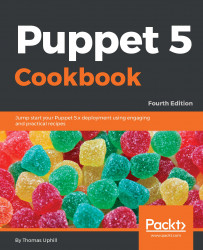By default, Puppet will create an SSL certificate for your Puppet master that contains the fully-qualified domain name of the server only. Depending on how your network is configured, it can be useful for the server to be known by other names. In this recipe, we'll make a new certificate for our Puppet master that has multiple DNS names.
Install the Puppet master package if you haven't already done so. You will then need to start the Puppet master service at least once to create a certificate authority (CA).
The steps are as follows:
- Stop the running
puppetserverprocess with the following command:
[root@puppet ~]# puppet resource service puppetserver ensure=false
Notice: /Service[puppetserver]/ensure: ensure changed 'running' to 'stopped'
service { 'puppetserver':
ensure => 'stopped',
}- Delete (
clean) the current server certificate:
[root@puppet ~]# puppet cert clean puppet.example.com Notice: Revoked certificate with...