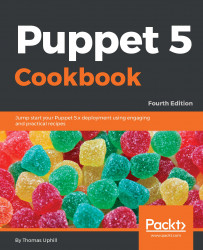A common requirement is to apply a certain group of resources before other groups (for example, installing a package repository or a custom Ruby version), or after others (for example, deploying an application once its dependencies are installed). Puppet's run stages feature allows you to do this.
By default, all resources in your manifest are applied in a single stage named main. If you need a resource to be applied before all others, you can assign it to a new run stage that is specified to come before main. Similarly, you could define a run stage that comes after main. In fact, you can define as many run stages as you need and tell Puppet which order they should be applied in.
In this example, we'll use stages to ensure one class is applied first and another last.